FlappyWhale
A downloadable game for Windows
Dive into a whimsical underwater world in this charming Flappy Bird–style adventure — starring a little whale with big dreams!
Tap to swim between coral reefs, avoid tricky obstacles, and see how far your whale can go.
Simple controls, endless gameplay, and a splash of ocean magic make this the perfect game for quick fun or long sessions.
How far will your whale journey through the sea?
Music track in the game: Caribbean by Zambolino
Source: https://freetouse.com/music
Install instructions
To download a game on Windows, select the file format that suits you, click the download button, and wait for the file to download to your computer.
Next, you need to click on the downloaded file, which will appear immediately in the browser or you can find it in your " Downloads" folder.
*If your computer displays a security warning (a small blue window most often), you need to click on "More info" and select the "Run anyway" option (don't worry, you won't get any viruses with the game file >_<)
After that, you need to allow the application to make changes on your computer (necessary for downloading), and then the installation window will open.
In the next step you need to select or create a folder where the game will be installed and where all its files will be stored, after this action click next, and at the next stage check the box next to "Create a desktop shortcut " if you want the game icon to be visible on the desktop of your computer. Then click next and download the game.
After downloading, you can launch the game via the desktop icon or from the folder where you downloaded it (the application for launching is called "FlappyWhale"). You can also check the box at the end of the downloading process, near "Launch Game" and the game will automatically launch after installation.
Now you can enjoy the game)
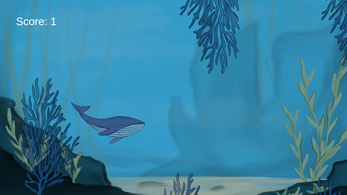

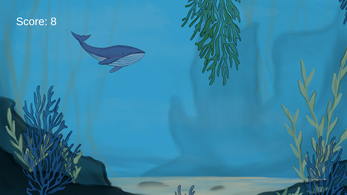
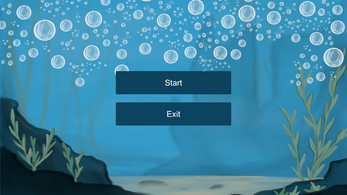
Leave a comment
Log in with itch.io to leave a comment.